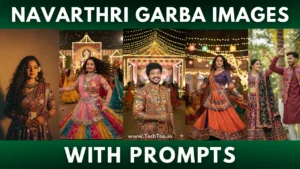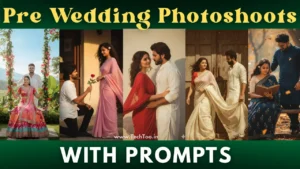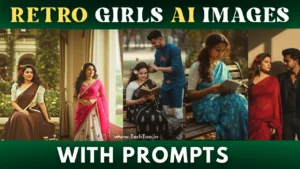Edits App :Instagram has launched a feature-packed new video editing app named Edits to compete head-to-head with other creator-loved apps such as CapCut and InShot. The new app is a creator’s utopia with improved video editing features, intuitive interface, and the ability to edit Instagram Reels, Stories, and video content with best-level precision — all within one app.If you’ve been searching for the best Instagram video editing app, or wondering how to make viral Reels, then Instagram Edits might just be your new go-to tool.
What is Instagram Edits?
Instagram Edits app is a standalone mobile app developed by Meta specifically for creators who want to edit short-form videos quickly and professionally.
It allows creators to:
• Add transitions, effects, and music
• Cut, split, and adjust video clips
• Leverage the AI features such as background removal and photo animation
• Export videos without watermarks
The application is free and can be downloaded today from Google Play Store and Apple App Store.
How to Use Instagram Edits App (Step-by-Step Guide)
Best app for Instagram Reels “EDITS” APP
Step 1: Download the App
Download the app from Play Store (Android) or App Store (iOS) and look for “Edits – an Instagram App”. Download and install the app.
Step 2: New Project
Open the app and select “New Project”. Import video or image, or even start a blank timeline.
Step 3: Edit with Features
Enjoy strong features such as:
•Trim, Split & Speed Controls
•Add Text, Stickers, and Filters
• Use Green Screen Effects
• Add Trending Reels Audio
• Bring Images Alive with AI
Step 4: Preview & Export
Done, preview and click on “Export”. Export full HD or even 4K, watermarks-free.
Step 5: Share Everywhere
Share on Instagram Reels, Stories, Facebook, or save to gallery.
Instagram Edits Top Features You Will Love
Edits app for Instagram Reels
✅ 1. AI Editing
• Give life to images into energetic videos
• Single tap to cut out background step by step
• Automatically adjust music to video
✅ 2. Project Management
• Save unfinished edits and return later
• Save content ideas in folders
✅ 3. Sound & Music Integration
• Introduce customized sound track
• Include trending Instagram Reel sound effects
• Auto-beat matching for cut
✅ 4. No Watermark
Unlike other video editors, Instagram Edits never asks you to pay to export watermark-free videos even if you’re not a premium user.
✅ 5. Drafts and Templates
• Drag-and-drop template usage
• Saving partially done draft videos
• Sharing directly with video templates
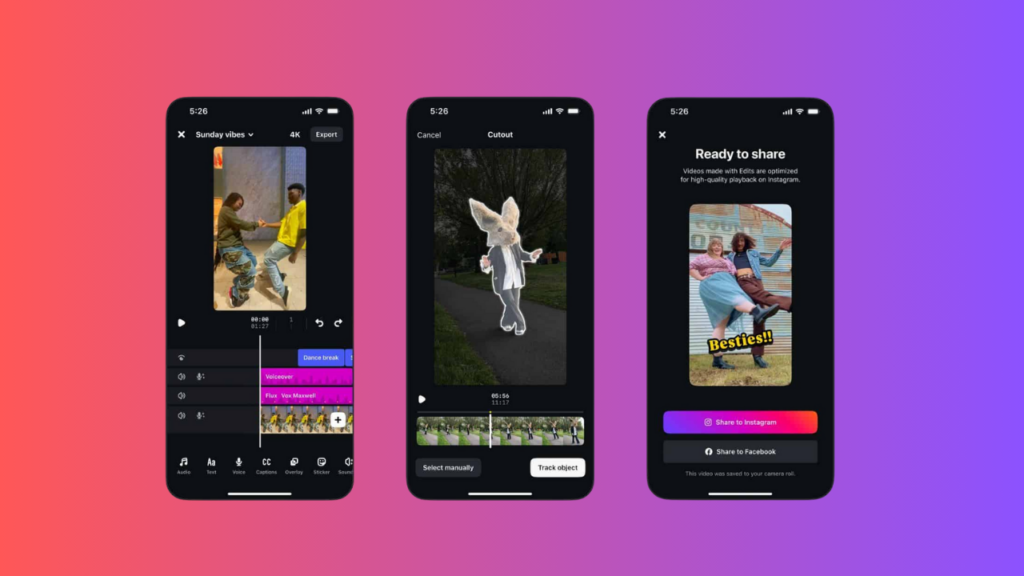
Why You Should be Using Instagram Edits App|
1. Designed by Instagram for Creators
The app is Instagram-interface- and algorithm-matched, not third-party apps. It’s designed natively for Reels, Stories, and even carousel videos.
2. Engage More with High-Quality Videos
Edit-ed edited videos with music sync and effects invite more engagement. More engagement = more reach.
3. Save Time Making Reels
No app-switching for InShot, CapCut, and Canva. All in one — edit all the way to export directly to Instagram with Edits.
4. Mobile-First Convenience
No laptop necessary. Now you can create pro-grade content with your palm in front of your face, no matter where you are.
5. CapCut Alternative for Meta Creators
Being a CapCut for TikTok user, Edits is the perfect companion to the Meta world specially made for Reel makers.
Downloading Instagram Edits
•Android Download (Google Play)
•iOS Download (App Store)
Conclusion
Instagram Edits is not yet another editing app. It’s a community of creatives that Instagram has established to provide you with the creative tools you require to put your stamp on Reels, Stories, and beyond. You’re just beginning as a creator or already monetizing on the regular, the app is strong, easy to use, and made for the mobile-first video era that we’re in.
So, if you would like to take your Reels to the next level, purchase Edits today and learn how to make the future of Instagram content.
Find Lost/Stolen iPhone : CLICK HERE