Lost or Stolen iPhone is a nightmare experience if it contains such a vast personal database. Lost or stolen, being able to locate an iPhone in a rush and efficiently is priceless. During the duration of this tutorial, we will take you through step-by-step procedures on how to locate your phone, lock your data, and increase the possibility of recovery.
All of these techniques are intended to prod you into taking action immediately and sensibly, using Apple’s integrated functionalities and some pre-emptive guidance.
1. Turn on Find My iPhone (Before you Lost or Stolen iPhone
Your most and first feature is the Find My iPhone feature. It is one of Apple’s iCloud features and enables you to locate, lock, or erase your phone remotely.
How to Enable Find My iPhone:
- Use a web browser to go to iCloud.com or find Find My app on another Apple device.
- Sign in using your Apple ID.
- Tap the missing device from the list.
- You will see its last known location on a map.
Use the following before Lost or Stolen iPhone:
Here’s that section updated with proper bullet formatting for easy readability:
Available Actions in Find My iPhone:
- Play Sound – Whistles loudly to help locate the phone if it is nearby.
- Lost Mode – Locks the device with a passcode and displays a custom message with a contact number.
- Erase iPhone – If recovery is not possible, you can remotely erase all data on the device.
Note: Find My iPhone must be enabled before the device is lost.
To turn it on:
Settings > [Your Name] > Find My > Find My iPhone
2. Find Your iPhone with Family Sharing
If you’ve set up Family Sharing, any family member can help locate your lost iPhone using their own devices. This feature links Apple IDs under one family account, allowing shared access to location tracking.
How to Use Family Sharing:
Use Family Sharing to Help Locate Your iPhone
If you’ve set up Family Sharing, any family member can help locate your lost iPhone using their own devices. This feature links Apple IDs under one family account, allowing shared access to location tracking.
How to Use Family Sharing:
- Open the Find My app on a family member’s iPhone or iPad.
- Tap on your name to view your iPhone’s last known location.
3. Check Your iPhone’s Last Location
- In case the battery runs out or your iPhone is powered off, Find My iPhone will display the last known location.
- This feature proves useful with iPhones that are stolen or lost.
- It can be disabled if desired.
- Pro Tip: Turn on “Send Last Location” in Find My settings so that your iPhone sends its latest position when it runs low on power.
4. Utilize Google Timeline (For Additional Assistance
- To find Lost or Stolen iPhone If you had location history for Google Maps enabled, you can see Google Timeline to see where your iPhone was when it was turned off.
- Open Google Timeline.
- Sign in with the same Google account that you used on your iPhone.
- Swipe through the map to look at where your phone has been.
5. Contact Local Authorities
- If you believe your Lost or Stolen iPhone, contact the police in your region. Provide the phone’s IMEI or serial number for identification.
- You can find this on:
- On the packaging.
- On iCloud, in Devices.
- On the receipt or in an email from your cellular provider.
- Do not try to confront the thief. Let them deal with it.
6. Inform Your Carrier
- Reach your cell phone provider and report that the Lost or Stolen iPhone. They can:
- Lock your account.
- Blacklist the phone.
- Trace or block the phone through the IMEI number.
This prevents abuse and potential data loss.
7. Utilize Third-Party Trackers
- There are individuals who use iPhone tracking software such as:
- Prey Anti-Theft
- Lookout Mobile Security
- FoneHome
These can provide other tracking functionality and can be utilized if Find My iPhone is not sufficient.
8. Protect Your Personal Information
- In the process of looking for your phone, it is also advisable to lock your information:
- Apple ID password reset.
- Bank, email, and social media account password reset.
- Remote wiping apps on with the missing phone.
Conclusion
It’s humiliating to Lost or Stolen iPhone, but if you’re quick enough and take advantage of features such as Find My iPhone, you have a better chance of recovering it. Keep Find My on at all times, and backup your iPhone periodically so you won’t risk losing valuable information.
Handle with care and remember security—your iPhone isn’t a security phone, it’s a person protected from memories and personal info.
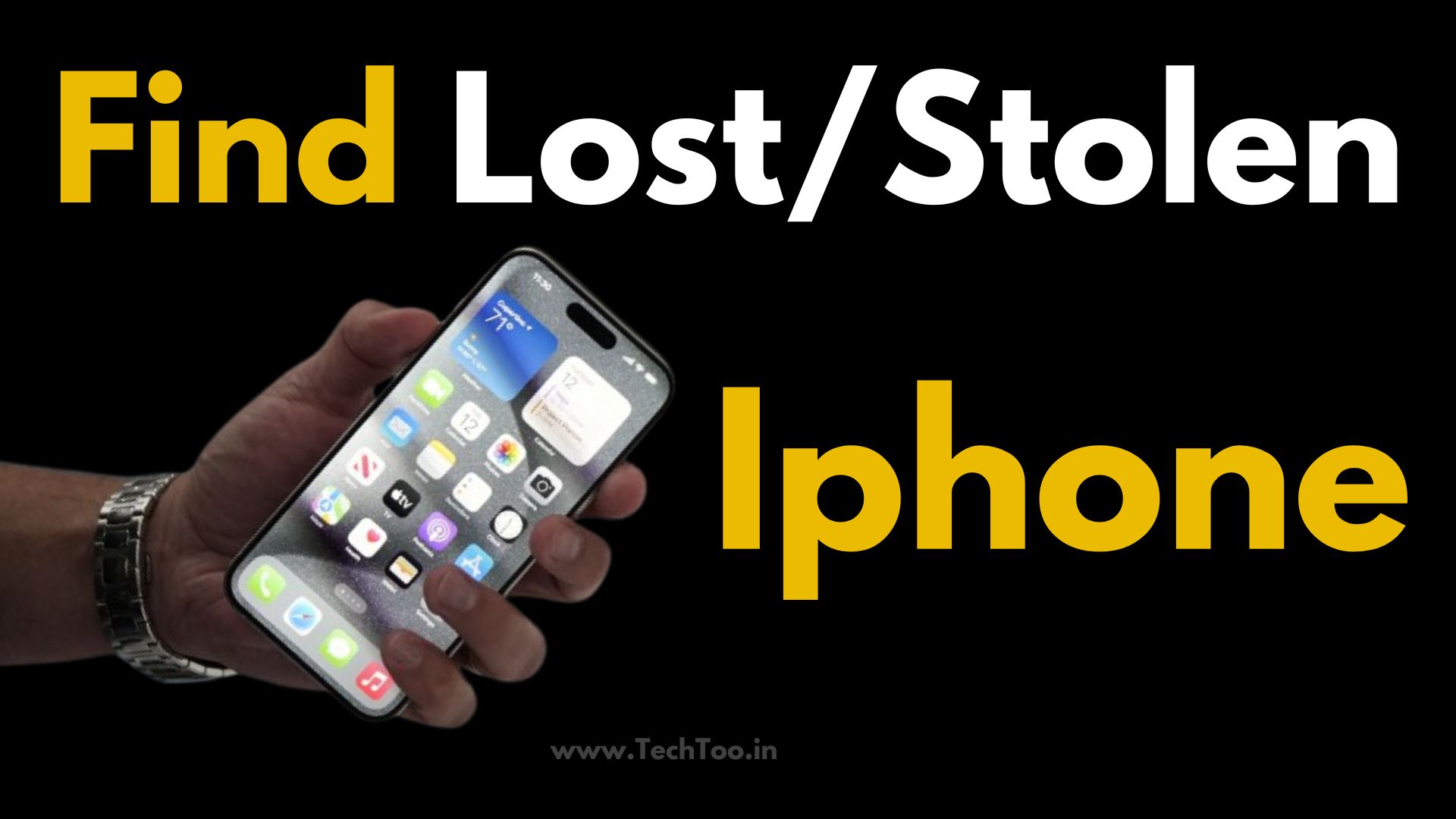


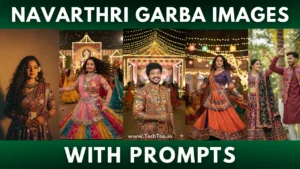
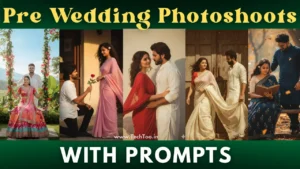
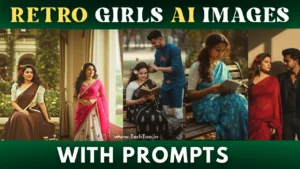





It is very valuable piece